2 Blue Buffalo en
Blue Buffalo is my personal blog. Here I write stuff about Blogger, macOS and coding in general. Stay tuned!
Search
Latest articles:
October 3, 2019
Android Devs XML theme for TextMate (2)
August 22, 2019
How to install AMS – Advanced Mac Substitute – on macOS 10.14 Mojave
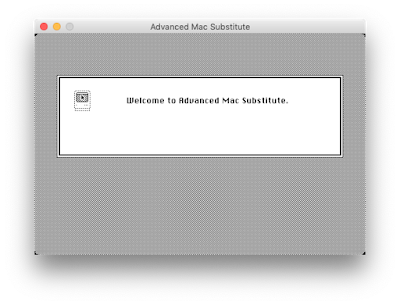

April 5, 2019
How to generate png for icns iconset macOS

March 9, 2019
[Review] The BOOX Note: just another “big” e-reader. Why I returned it
Why?
Android...
Hardware
- The power button often gets pressed unintentionally, powering on the device. (Always, in my experience, when carrying the Note in my backpack).
- A 3.5mm jack is missing
- The back button at the bottom is a pain in the a**. If you are running out of space while writing a note and you are going to write at the bottom of the page, pay attention to it. You do not want to press it, lose some precious time going back, then reopening the note. Really annoying.
- While writing near the bezel of the device (right and bottom sides), the pen will start to lose responsiveness.
If I had to design a product like the Note...
In conclusion:
If you own this device, or you think you will get one, remember to subscribe to the Onyx Boox fan group on Facebook. The company account is really active, so far the users. You will find a great community to interact with. Hope the Note will improve fast and get better and better in the time.

March 1, 2019
Install Mac OS X Tiger on macOS 10.14 Mojave


November 28, 2018
How to crop a video to square on macOS

November 22, 2018
Useful resources for Qemu 3 on macOS
This is my qemu.command file:
#!/bin/bash cd "$(dirname "$0")" ./qemu-system-ppc -L pc-bios -boot c -M mac99,via=pmu -m 1024 -prom-env 'auto-boot?=true' -prom-env 'boot-args=-v' -prom-env 'vga-ndrv?=true' -drive file=MacOSXLeopard.img,format=raw,media=disk -netdev user,id=network01 -device sungem,netdev=network01
-M mac99,via=pmu option and to change -boot d to -boot c when you are done with the installation procedure.Mac OS X 10.5
Command-line options to install Mac OS X 10.X:
./qemu-system-ppc -L pc-bios -boot d -M mac99,via=pmu -m 512 -hda <hd image file> -cdrom <iso file of installation media> -netdev user,id=mynet0 -device sungem,netdev=mynet0

October 30, 2018
Remove apps from Automation panel in System Preferences
tccutil reset AppleEvents in a Terminal window. It will wipe all the apps in the Automation panel. Unfortunately also the “checked” one. So also the one we gave access to.Related links
- Reauthorizing Automation in Mojave (where I picked the code from)

Subscribe via RSS feed
